Showing posts with label HADOOP. Show all posts
Showing posts with label HADOOP. Show all posts
Tuesday, June 26, 2018
Monday, May 21, 2018
Steps for calling a python script in another python script
We will see how to call one python script in another python
script with a simple example below
Python script 1:
t1.py
The above script will print the value of "a"
The output of python script 1:
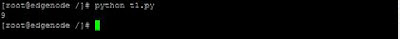
To use this python script in another python script:
Use import package to import the python script in another script as below
t2.py
In the above script
import t1: will import the python script in t1.py to t2.py
b = str(t1.a): will initialize the output of t1.py to the variable "b"
print (b): Prints the value of "b"
The output of python script 2:
Displaying the output of both python scripts.
script with a simple example below
Python script 1:
t1.py
The above script will print the value of "a"
The output of python script 1:
To use this python script in another python script:
Use import package to import the python script in another script as below
t2.py
In the above script
import t1: will import the python script in t1.py to t2.py
b = str(t1.a): will initialize the output of t1.py to the variable "b"
print (b): Prints the value of "b"
The output of python script 2:
Displaying the output of both python scripts.
Friday, May 18, 2018
Sunday, May 13, 2018
Steps for connecting to Hbase using Python
Note: First we need to start the HBase thrift server
Starting the thrift server:
Open putty and run the below command to start the thrift server
/usr/hdp/current/hbase-master/bin/hbase-daemon.sh start thrift
Go to python prompt as below:
Connecting to HBase:
Run the following below in python prompt
import happybase
connection = happybase.Connection('localhost',9090,autoconnect=False)
connection.open()
Note: For connecting HBase "happybase" module must be present in our python
Printing the list of tables in HBase:
Use the below command to print the list of tables in HBase
print(connection.tables())
Connecting to the table and printing the rows in the table:
Friday, April 27, 2018
Attunity Replicate server installation and configuration
Automating and accelerating data pipelines for data
lakes and the cloud
Attunity is changing data integration with the latest
release of the Attunity platform to deliver data, ready for analytics, to
diverse platforms on-premises and in the Cloud.
Unlike the traditional batch-oriented and inflexible ETL
approaches of the last decade, Attunity provides the modern, real-time
architecture you need to harness the agility and efficiencies of new data lakes
and cloud offerings.
Streaming:
Universal Stream Generation
Databases can now publish events to all major streaming services, including Kafka, Confluent, Amazon Kinesis, Microsoft Azure Event Hub, MapR Streams.
Databases can now publish events to all major streaming services, including Kafka, Confluent, Amazon Kinesis, Microsoft Azure Event Hub, MapR Streams.
Optimized Data Streaming
Flexible message formats including JSON and AVRO along with the separation of data and metadata into separate topics allows for smaller data messages and easier integration of metadata into various schema registries.
Flexible message formats including JSON and AVRO along with the separation of data and metadata into separate topics allows for smaller data messages and easier integration of metadata into various schema registries.
Cloud:
AWS S3 and Kinesis
Data can now land in S3 either in bulk load, change data capture, or published to Amazon Kinesis
Data can now land in S3 either in bulk load, change data capture, or published to Amazon Kinesis
Snowflake Data Loading
The entire catalog of Attunity supported data sources can now feed a Snowflake data warehouse in bulk load or via change data capture.
The entire catalog of Attunity supported data sources can now feed a Snowflake data warehouse in bulk load or via change data capture.
Preferred data movement solution for Amazon Web Services
and Microsoft Azure
Deep partnerships and broad product integration with industry leaders
Deep partnerships and broad product integration with industry leaders
Data Lakes:
Automate the Creation of Analytics-Ready Data Lakes
Data lands in optimized time based partitions and Attunity automatically creates the schema and structures in the Hive Catalog for Operational Data Stores (ODS) and Historical Data Stores (HDS) – with no manual coding. Supported distributions include Hortonworks, AWS Elastic MapReduce, and Cloudera.
Data lands in optimized time based partitions and Attunity automatically creates the schema and structures in the Hive Catalog for Operational Data Stores (ODS) and Historical Data Stores (HDS) – with no manual coding. Supported distributions include Hortonworks, AWS Elastic MapReduce, and Cloudera.
Ensure Data Consistency
Attunity automatically reconciles continuous data inserts, updates and deletions, while providing ACID compliance, without manual coding or disruption. Attunity also recognizes and responds to source data structure changes (DDL) and automatically applies changes to your data lake.
Attunity automatically reconciles continuous data inserts, updates and deletions, while providing ACID compliance, without manual coding or disruption. Attunity also recognizes and responds to source data structure changes (DDL) and automatically applies changes to your data lake.
Enterprise Management & Control:
Enterprise-wide Control and Management
Scalability to thousands of tasks; resiliency and recovery to maintain data integration processes across multiple data centers and hybrid cloud environments
Scalability to thousands of tasks; resiliency and recovery to maintain data integration processes across multiple data centers and hybrid cloud environments
Performance and Data Flow Analytics
Comprehensive historical and real-time reporting for improved capacity planning and performance monitoring of all data flows
Comprehensive historical and real-time reporting for improved capacity planning and performance monitoring of all data flows
Operational Metadata Creation and Discovery
Central repository shared across the Attunity platform and with third party tools for enterprise-wide reporting
Central repository shared across the Attunity platform and with third party tools for enterprise-wide reporting
Micro services API
New REST and .NET APIs designed for invoking and managing
Attunity services using a standard web-based UI
New REST and .NET APIs designed for invoking and managing
Attunity services using a standard web-based UI
Downloading the
software:
https://4web.s3.amazonaws.com/Files/Replicate/AttunityReplicate_Express_Linux_X64.rpm
Installing Attunity
Prerequisite
1. Windows or Linux 64-bit
Server (dedicated to running 'Attunity Replicate' software)
- Located in same local network as Source
Database(s)
- Will host 'Attunity Replicate' software
(download available via Welcome Email sent automatically when one
activates the AMI)
- Minimum Hardware Requirements:
- Windows Server 2008 R2, 2012 or 2012 R2
- Red Hat Linux Enterprise Linux 6.2 and
above
- SUSE Linux 11 and above
- Quad-Core processor, 8 GB RAM, and 320
GB of disk space.
2. Attunity
Replicate Console is web-based and requires one of the following browsers:
- Microsoft Internet Explorer Version 9 or
higher
- Mozilla Firefox Version 38 and above
- Google Chrome
Installation:
Run the downloaded rpm "AttunityReplicate_Express_Linux_X64.rpm" as below
Verifying that the Attunity Replicate Server is Running:
Accessing the Attunity Replicate Express Console:
Attunity
Replicate Server on Windows:
https://<computer name>/AttunityReplicate
Attunity Replicate Server on Linux:
https://<computer name>:<port>/AttunityReplicate
Where <computer name> is the name or IP address of the computer where the Attunity Replicate Server is installed and <port> is the C UI Server port (3552 by default).
https://<computer name>/AttunityReplicate
Attunity Replicate Server on Linux:
https://<computer name>:<port>/AttunityReplicate
Where <computer name> is the name or IP address of the computer where the Attunity Replicate Server is installed and <port> is the C UI Server port (3552 by default).
Open browser and
type below url
https://localhost:3552/AttunityReplicate
Setting console password:
Set the password as below and restart the server
Open the console now
Configuring Source:
Open the 'Attunity Replicate Console' and select 'Manage Endpoint
Connections'
Click ‘New Endpoint Connection'
Configure with 'Add Database' with these values:
Test the connection and click on save
Configuring Target:
Open the 'Attunity Replicate Console' and select 'Manage Endpoint
Connections'
Click ‘New Endpoint Connection'
Configure with 'File' with these values:
Test the connection and click on save
Creating, Running, and
Monitoring Replicate Tasks
1: Open Attunity Replicate and select 'New Task'. In the 'New
Task' window, enter a unique name, then select 'OK'.
2: Drag your recently configured source database to the 'Drop
source database here' area on the right.
3: Drag your
recently configured target database to the 'Drop target database here' area
on the right
4: Select 'Table Selection' on the right. The
'Select Tables' window opens.
5: From the 'Schema' drop-down
list, select a schema.
6: Click 'Search' to find
the tables in the Schema. You may then 'add' /
'remove' / 'add all' / 'remove all'. Then click 'OK'.
Note: As this is trail version all the features are not available. Attunity Replicate is not an open source software.
Subscribe to:
Posts (Atom)
Opatch reports 'Cyclic Dependency Detected' error when patching ODI Issue: When applying a Patch Set Update (PSU) to WebLogic Se...
-
1. Creating a directory in hdfs $ hdfs dfs -mkdir <paths> 2. List the directories in hdfs $ hdfs dfs -l...
-
Prerequisites: 1. Java jdk 1.6+ 2. Maven 3.3.9 3. Hadoop 2.x Installing Oozie 4.3...
-
After configuring SSL with Custom Identity and Trust Keystores and when we try to start the servers getting the below error ...



































