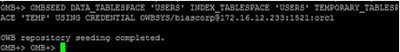Backup Informatica Power Center Repository:
1. Login to admin console and select repository service
2. Under Actions menu select Repository Contents and then click on Back Up
3. Give user name and password and specify the backup file name and click ok
4. After completing we can see the backup file in below location.
Restore Informatica Power Center Repository:
1. Login to admin console and select repository service
2. Change the repository service operating mode to Exclusive and click ok ok and ok
1. Login to admin console and select repository service
2. Under Actions menu select Repository Contents and then click on Back Up
3. Give user name and password and specify the backup file name and click ok
4. After completing we can see the backup file in below location.
Restore Informatica Power Center Repository:
1. Login to admin console and select repository service
2. Change the repository service operating mode to Exclusive and click ok ok and ok
3. Under
Actions menu select Repository Contents and then click on delete and give user
name and password and click ok
4. Now Under
Actions menu select Repository Contents and then click on restore.
5. Select the
backup repository file to restore and click ok
6. Change the
repository service operating mode from Exclusive to Normal
Steps for Restoring Informatica Power Center Repository on new machine:
1. Create a new
schema for the new repository.
2. Create a new
Repository Service (referencing the new database schema).
3. Select the
Do not create content option.
4. Enable the
new Repository Service.
5. It will
display a message stating that the repository does not have any content.
6. Restore the
backup using this new Repository Service.
7. Enable the
new Repository Service to confirm that the restore is successful.
8. If the
Repository Service will display a message indicating that an upgrade is
required.
9. Select
Action > Repository Contents > Upgrade.
10. This will
start the upgrade of the repository contents.
11. Change the
repository mode from Exclusive to Normal.