When we are working with owb repository assistant for the first time we may get the below error
To resolve this :
1. Connect to the database as sysdba user and run the remote_owb_install.sql and provide the OWB_REMOTE_ADMIN directory as below
2. Execute the OWB scripting command to seed the repository
Navigate to $ORACLE_HOME/owb/bin/unix and open the shell ombplus by running the command OMBPlus.sh as below

Execute the below command to seed the OWB repository
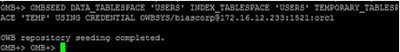
3. Now relaunch the repository assistant and try to create workspace
To resolve this :
1. Connect to the database as sysdba user and run the remote_owb_install.sql and provide the OWB_REMOTE_ADMIN directory as below
2. Execute the OWB scripting command to seed the repository
Navigate to $ORACLE_HOME/owb/bin/unix and open the shell ombplus by running the command OMBPlus.sh as below
Execute the below command to seed the OWB repository
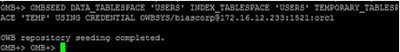
3. Now relaunch the repository assistant and try to create workspace





94072C26A8
ReplyDeleteInstagram Ücretsiz İzlenme
Youtube Ücretsiz Abone
Twitter Ücretsiz Beğeni
Reels Ücretsiz İzlenme
SoundCloud Takipçi Hilesi
Discord Ücretsiz Üye
Linkedin Ücretsiz Takipçi
Snapchat Ücretsiz Takipçi
Instagram Profil Görme