Open the command prompt as an administrator on windows machine
Try to connect to linux machine using ftp and try to copy a file
Here we are getting the message as "Not connected"
To resolve this we need to modify "vsftpd.conf" on linux machine as below:
Now restart the ftp server as below:
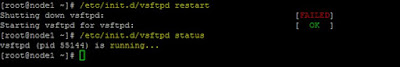
Now again try to connect from windows machine
Here we tried to connect as root user but it got failed.
By default ftp server was not open to linux as root user so try with normal user.
Copy a file from windows to linux using "put" command in ftp prompt
Now check for the file in linux machine
Basic ftp commands:
1. ls
List the contents of remote directory
2. cd
Change the remote working directory
3. dir
List contents of remote directory
4. get
To receive file from the linux machine to windows machine
Check for the file on windows machine
5. lcd
Change the local working directory on windows machine

6. mget
Getting multiple files from linux machine
Checking files on windows machine
7. mput
Sending multiple files to linux machine
Checking files on linux machine
8. rename
Renaming a file name

Checking for the renamed file
9. bye
Terminating the ftp session
10. close
Terminating the ftp connection
11. help
Displays the local help information
Try to connect to linux machine using ftp and try to copy a file
Here we are getting the message as "Not connected"
To resolve this we need to modify "vsftpd.conf" on linux machine as below:
uncomment the following line below and save the file
local_enable=YES
write_enable=YES
anon_upload_enable=YES
Now restart the ftp server as below:
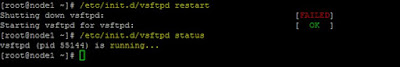
Now again try to connect from windows machine
Here we tried to connect as root user but it got failed.
By default ftp server was not open to linux as root user so try with normal user.
Copy a file from windows to linux using "put" command in ftp prompt
Now check for the file in linux machine
Basic ftp commands:
1. ls
List the contents of remote directory
2. cd
Change the remote working directory
3. dir
List contents of remote directory
4. get
To receive file from the linux machine to windows machine
Check for the file on windows machine
5. lcd
Change the local working directory on windows machine

6. mget
Getting multiple files from linux machine
Checking files on windows machine
7. mput
Sending multiple files to linux machine
Checking files on linux machine
8. rename
Renaming a file name
Checking for the renamed file
9. bye
Terminating the ftp session
10. close
Terminating the ftp connection
11. help
Displays the local help information



















No comments:
Post a Comment