Installing OHS Server:
Download and stage the software
Start the installation by executing the command as below
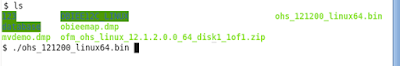
In the welcome screen click next
Provide the installation location and click next
Select standalone http server and click next
If the prerequisite checks succeed click next
Uncheck the option and click next and click yes
Click install
If the installation progress reaches 100 % click next
Click finish to complete the installation
Configuring domain for OHS server:
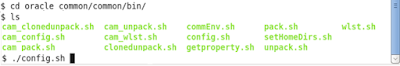
Select create new domain and click next
Select the product template and click next
Select jdk and click next
click next
Provide the details and click next
Click next
Click create
Click next
Click finish
Download and stage the software
Start the installation by executing the command as below
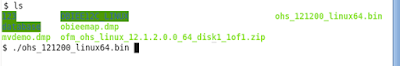
In the welcome screen click next
Provide the installation location and click next
Select standalone http server and click next
If the prerequisite checks succeed click next
Uncheck the option and click next and click yes
Click install
If the installation progress reaches 100 % click next
Click finish to complete the installation
Configuring domain for OHS server:
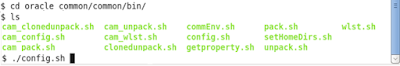
Select create new domain and click next
Select the product template and click next
Select jdk and click next
click next
Provide the details and click next
Click next
Click create
Click next
Click finish
Starting Oracle OHS Server :
Navigate to $DOMAIN_HOME/bin and start nodemanager.
Starting OHS Component:
Navigate to $DOMAIN_HOME/bin and start ohs
component
























62CFAE54B3
ReplyDeletegüvenilir takipçi satın alma
Youtube Takipçi Hilesi
Instagram Takipçi Atma
Alışveriş Siteleri
Aşk Acısı Ne Kadar Sürer
1DD5DA1CF9
ReplyDeletekiralık hacker
hacker arıyorum
kiralık hacker
hacker arıyorum
belek
63276E7299
ReplyDeletehacker kiralama
hacker kiralama
tütün dünyası
-
-