1. Open the terminal and navigate to "Common scripts bin directory" .

2. Issue ls command to check the list of command scripts present in this directory.
3. Stop the servers using stop.sh command

4. Start the servers using start.sh command
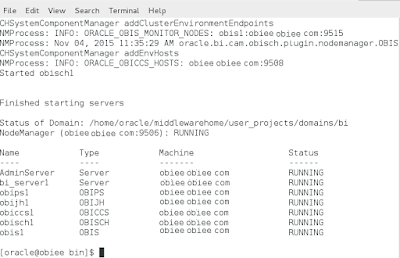
5. To check the status of the servers use status.sh command
6. To start and stop obiee components individually use the below commands
Stopping obiee server component individually:
Starting obiee server component individually:
2. Issue ls command to check the list of command scripts present in this directory.
3. Stop the servers using stop.sh command
4. Start the servers using start.sh command
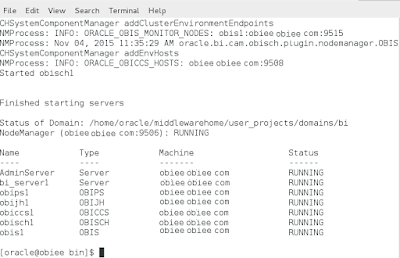
5. To check the status of the servers use status.sh command
6. To start and stop obiee components individually use the below commands
Stopping obiee server component individually:
Starting obiee server component individually:








No comments:
Post a Comment